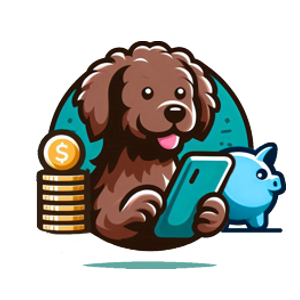Welcome to Xpenses! You're about to discover how refreshingly simple it is to track your finances while keeping complete control over your data. In just a few minutes, you'll be ready to build healthy money habits that actually stick.
The Magic of Manual Tracking
Instead of peeking into your bank accounts, Xpenses puts you in control. Every transaction you enter builds awareness, turning unconscious spending into conscious choices. That impulse buy? Now it's a decision, not just a mystery charge.
Your First Transaction (30 seconds)
Ready to start? Open Xpenses and follow these simple steps:
- Tap the + icon
- Add a title - "Coffee Corner" or "Grocery Store" works perfectly
- Enter the amount
- Pick a category - just tap the one that fits best
- Tap Done
That's it! Your first transaction is logged. Do this a few times throughout your day: while waiting for your coffee, after grocery shopping, or during a quick break.
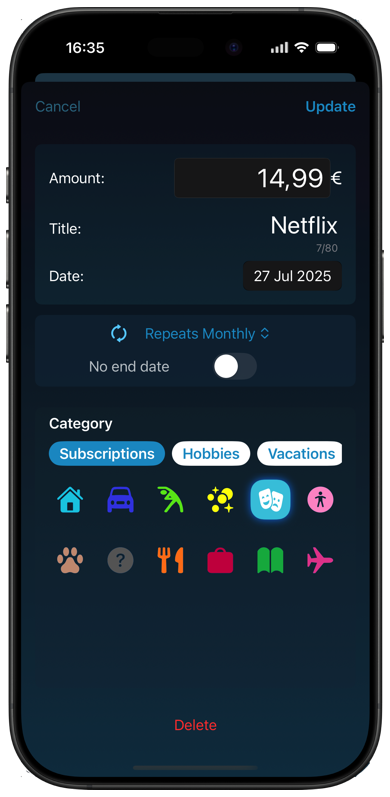
Pro Tip: The best time to add transactions? Right when they happen. Waiting in line, getting your receipt, or sitting in your car before driving. It becomes second nature in just a few days!
Understanding Your Three Views
Xpenses organizes your financial life into three simple views:
Current Month Expenses
Your home base. See exactly where your money goes with a clear pie chart breakdown.
Current Month Income
Swipe left to track money coming in. Perfect for freelancers or anyone with multiple income sources.
Year Overview
Swipe left again for the big picture. Watch your financial patterns emerge over time.

The year overview gives you powerful insights into your spending patterns and trends over time.
Smart Features That Save Time
Recurring Transactions
Got a monthly subscription or weekly coffee habit? Set up recurring transactions once, and Xpenses handles the rest automatically. Just tap the recurrence option when adding any transaction.
Quick Search
Need to find that restaurant bill from last week? Tap the magnifying glass and search by name, amount, or category. It's like having a personal finance detective.
Smart Categories
Start with our thoughtful defaults, then customize to match your lifestyle. With Premium, create categories that completely mirror your spending habits.
Your First Week Success Plan
- Day 1-3: Focus on just tracking expenses. Don't worry about being perfect. Build the habit first.
- Day 4-5: Add income tracking. See the complete picture of money in and out.
- Day 6-7: Explore your data. Tap on pie chart sections, check the year view, get curious about your patterns.
Ready for More?
Once you're comfortable with basic tracking, explore these powerful features:
- Budgeting: Tap the piggy bank icon to set spending limits (it changes colors as you approach them!)
- Family Sharing: Sync with your partner through iCloud for complete financial transparency
- Data Export: Your data, your control. Export to CSV anytime for backups or portability.
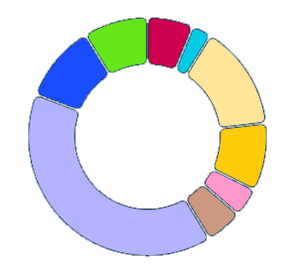
You've Got This!
Financial awareness starts with a single transaction. Xpenses gives you the privacy, simplicity, and insights to make every dollar count. Start today, stay curious about your money, and watch your financial confidence grow.
Happy tracking! 🐶💰